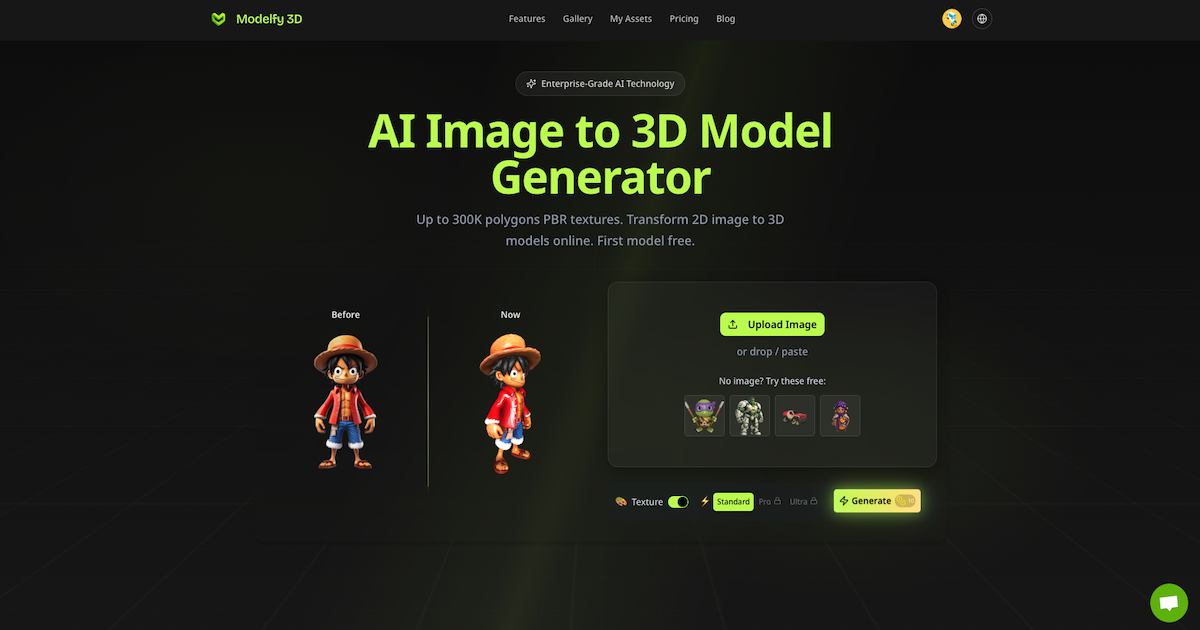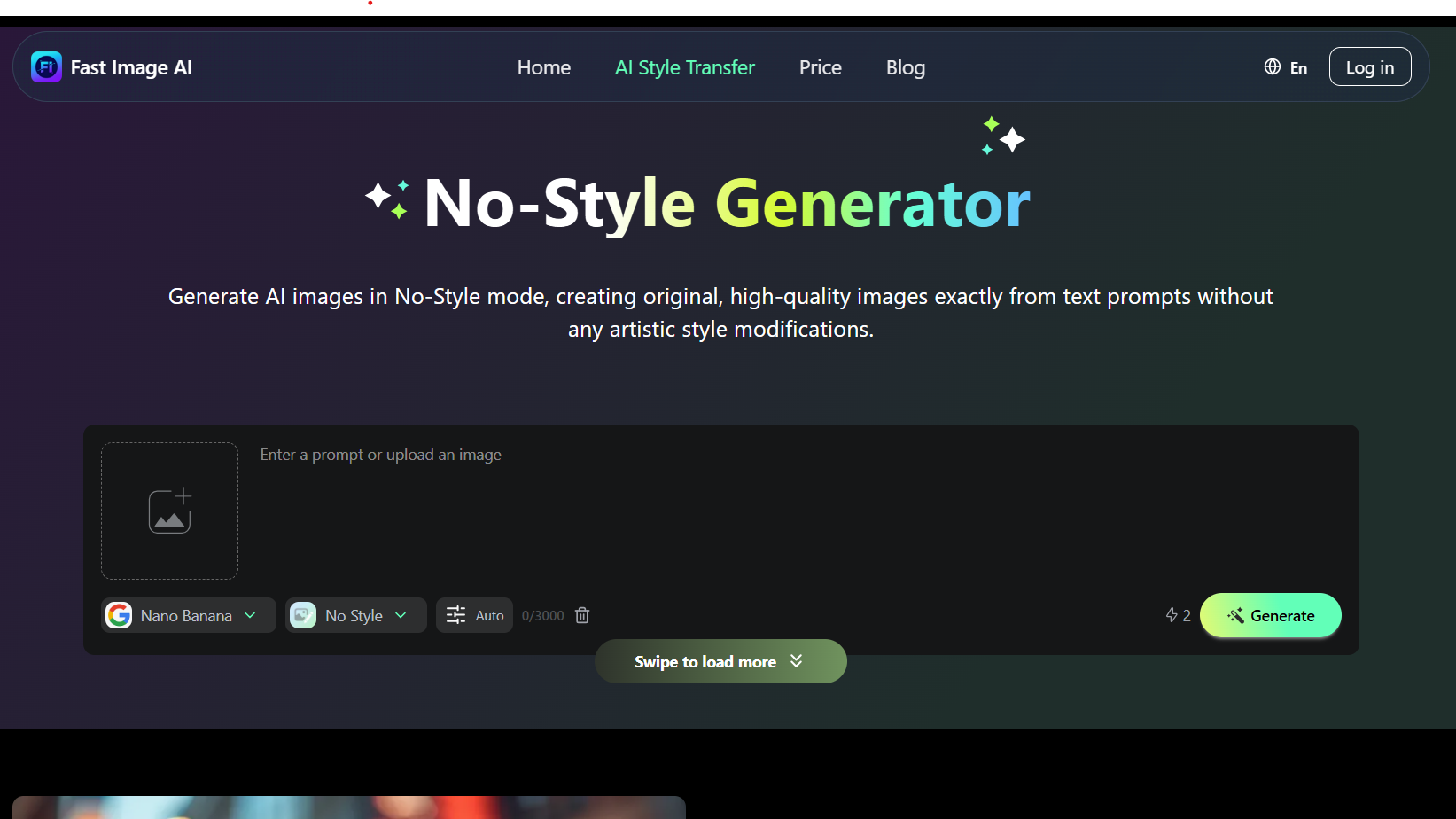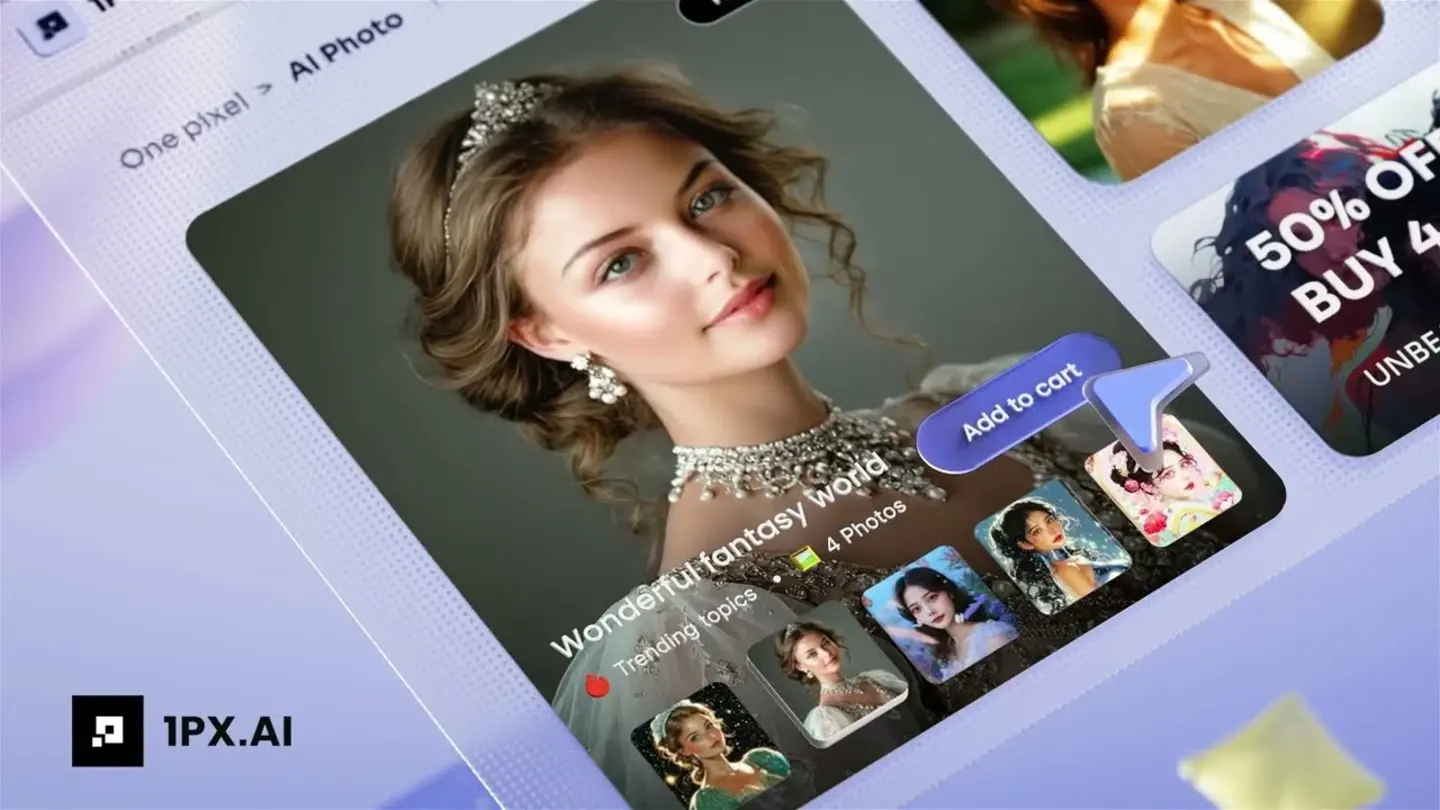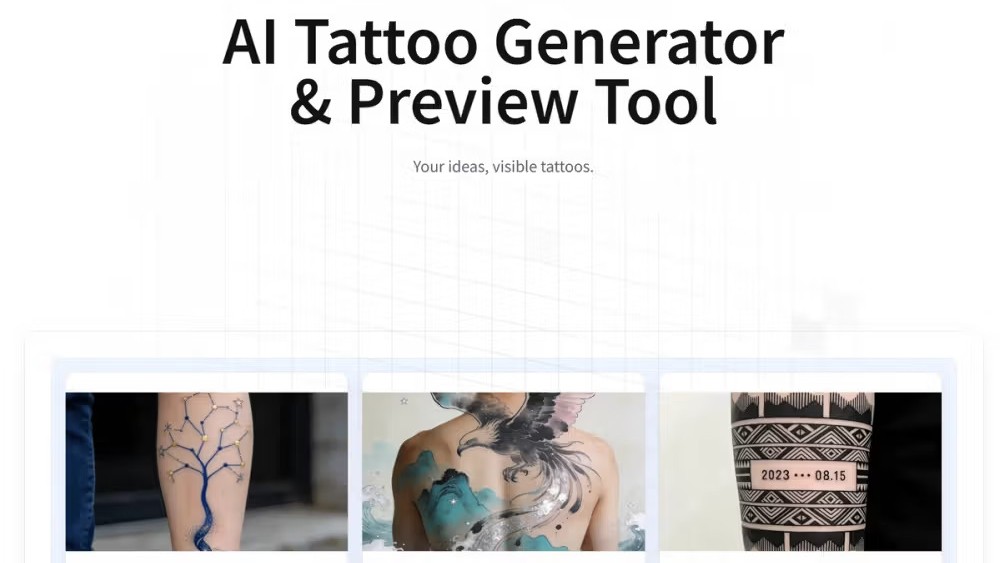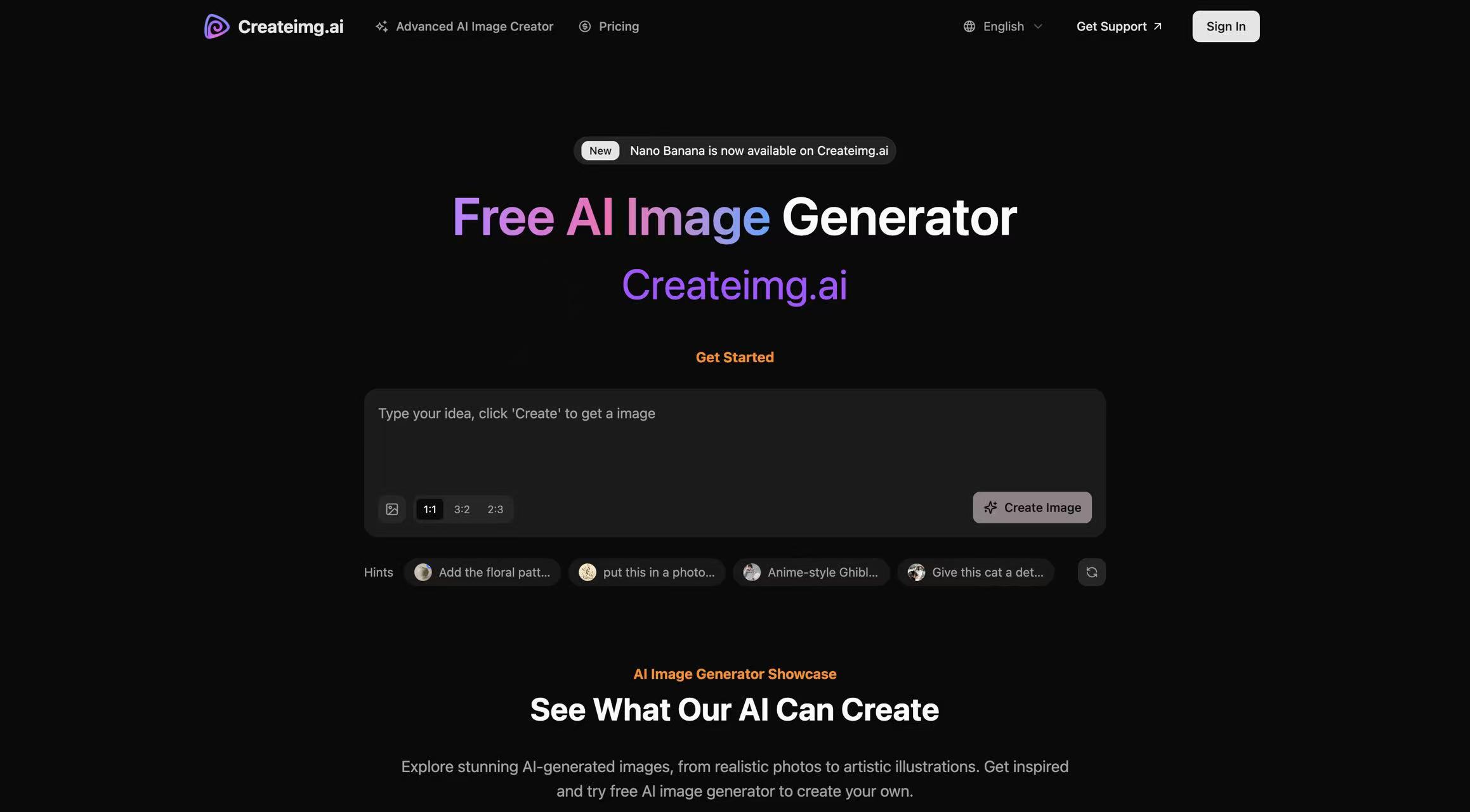In this review
Immersity AI Review (2026): Is the LeiaPix 3D Converter Still Free?
What is Immersity AI?
Immersity AI (formerly known as LeiaPix) is the industry leader in "Depth Animation," allowing users to instantly convert flat 2D images into immersive 3D spatial photos. Since its rebranding from LeiaPix, the platform has evolved from a simple conversion tool into a professional-grade suite used by creators to generate 3D content for Apple Vision Pro, Meta Quest, and social media.
In 2026, Immersity AI has optimized its processing engine to handle complex textures and lighting, ensuring that "Leiapix 3D" conversions look more realistic than ever. It is primarily sought after for its ability to add a professional "cinematic" feel to static photography without requiring manual 3D modeling skills.
Key Features for 2026
-
2D to 3D Depth Animation: Automatically generates a depth map for any uploaded image, creating a "wiggle" or "pendulum" effect that brings the photo to life.
-
LeiaPix Conversion Engine: Still maintains the high-accuracy "LeiaPix" legacy algorithm, optimized for 2026 for even faster processing times.
-
Spatial Photo Support: Directly export your creations in formats compatible with the latest spatial computing headsets like the Apple Vision Pro.
-
Customizable Depth Maps: Advanced users can manually edit the depth map to emphasize specific subjects or create custom 3D perspective shifts.
-
Multi-Format Export: Supports exports in MP4, GIF, and specialized SBS (Side-by-Side) 3D formats for VR environments.
-
Batch Processing: Subscribed users can upload and convert multiple images simultaneously, significantly reducing workflow time for large projects.
2026 Pricing: Credits & Free Access
Immersity AI has moved to a credit-based system to support its high-performance AI processing.
-
Free Trial: New users typically receive a small number of complimentary credits to test the 3D conversion and export features.
-
Credit Packs: Starts at ~$5 - $10 for individual creators, allowing for a set number of high-definition 3D exports.
-
Premium Subscription: Unlocks faster processing times, priority rendering, and the removal of the Immersity AI watermark from all 3D animations.
Immersity AI vs. Free Alternatives
| Feature | Immersity AI (LeiaPix) | Depthy | 3D Photo Inpainting |
| Primary Focus | Professional 3D Conversion | Web-based Viewing | Python-based Research |
| Ease of Use | Very High (One-Click) | High | Low (Technical) |
| Accuracy | Industry Leading | Moderate | High |
| Processing Time | Seconds | Instant (Local) | Minutes |
| Export Quality | Up to 4K / Spatial | Low/Standard | Standard |
Frequently Asked Questions
Why did LeiaPix change to Immersity AI?
The rebranding to Immersity AI was part of a larger shift to focus on "Spatial Computing" and a broader range of AI-driven immersion tools beyond just simple photo conversion. All your previous "Leiapix" features and account data remain accessible through the new Immersity portal.
How long is the Immersity AI processing time?
In 2026, a standard 2D to 3D conversion typically takes between 5 to 15 seconds, depending on image complexity and your current plan tier. High-definition video exports may take slightly longer.
Are there free alternatives to LeiaPix?
While Immersity AI offers the highest quality, users seeking a leiapix ai free alternative often look at open-source tools like DepthMap or specialized mobile apps, though these rarely match the depth accuracy and spatial export features of Immersity.
User Reviews
Krishnakant Chandel
Good app
Immersity AI Alternatives
Similar tools in Image