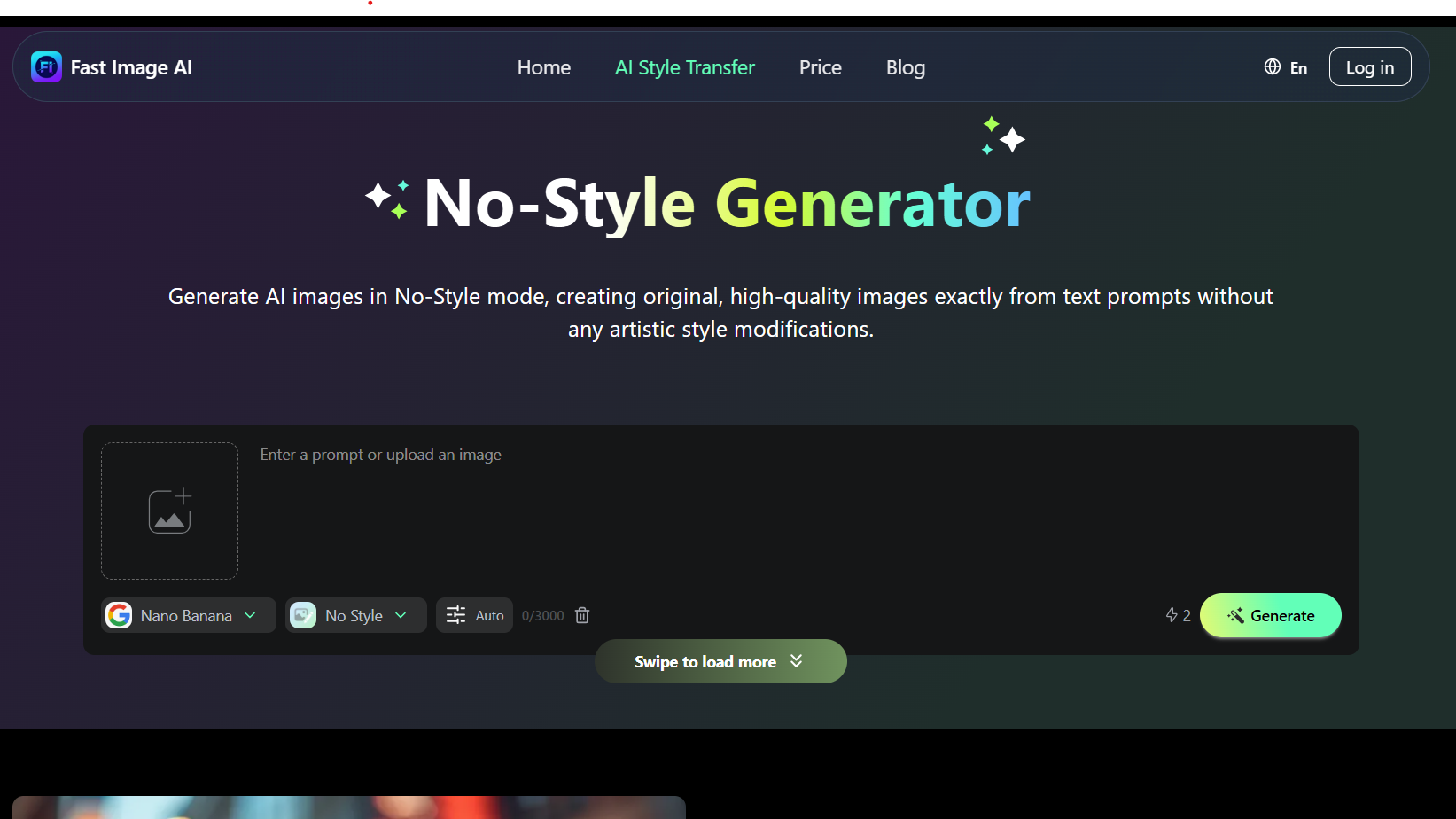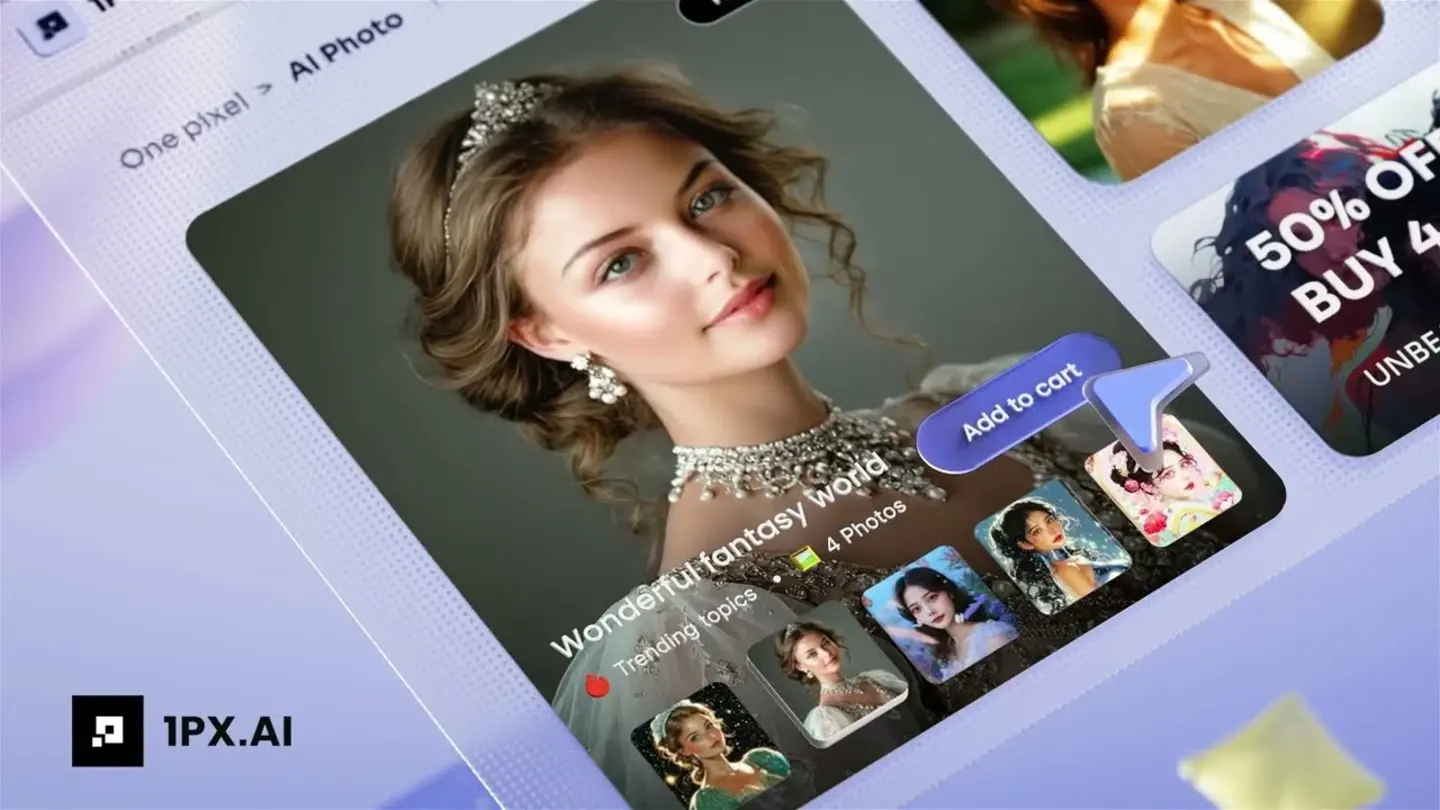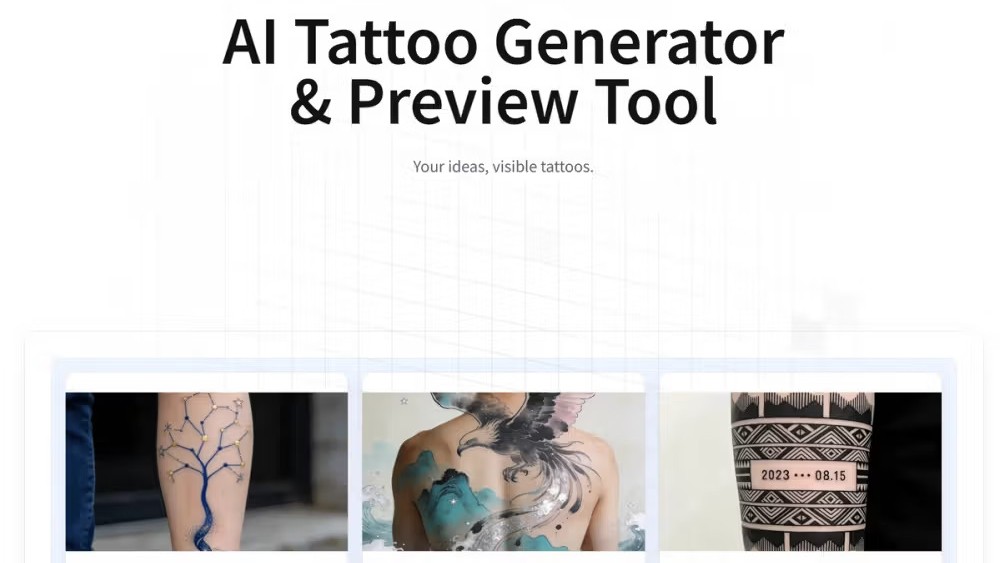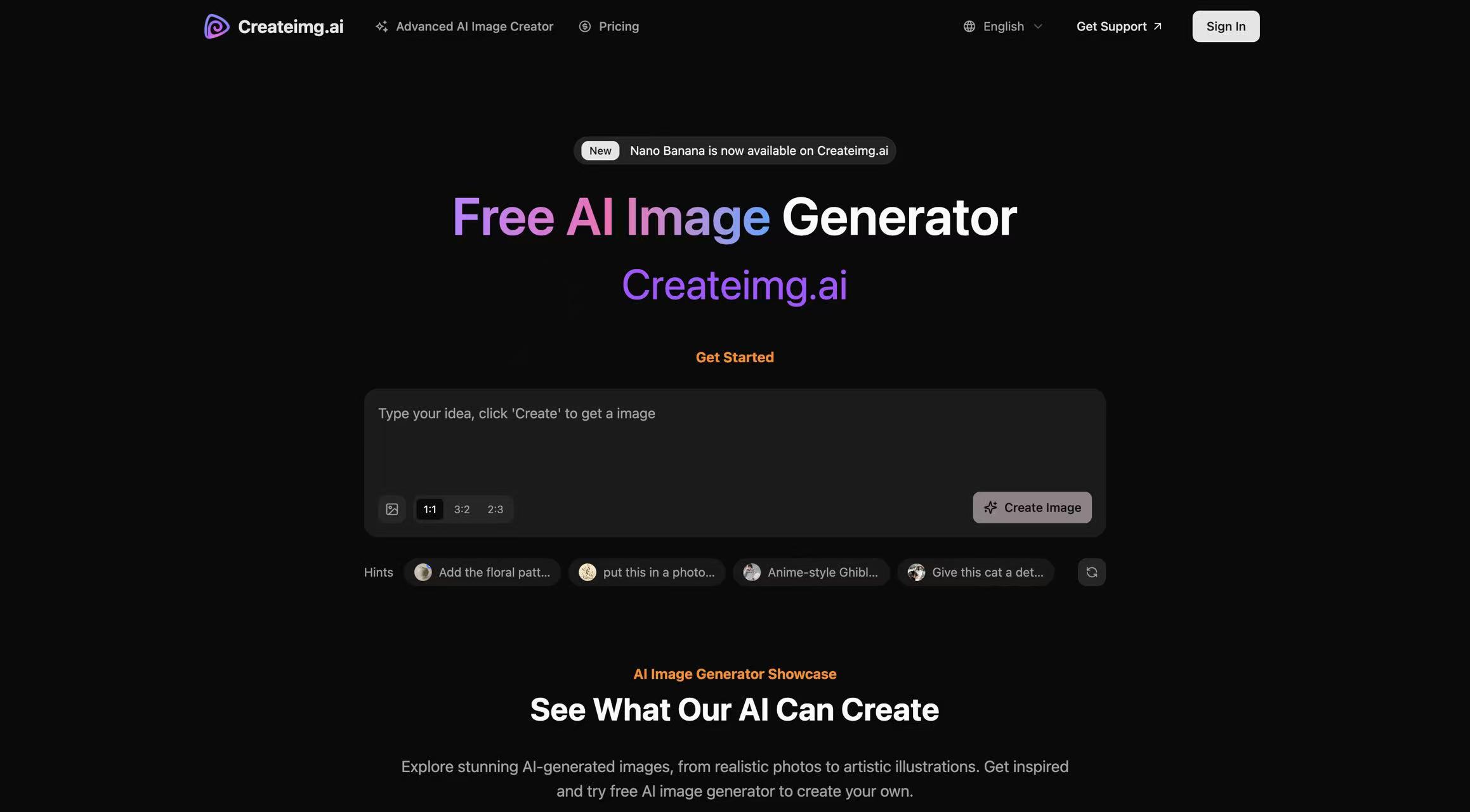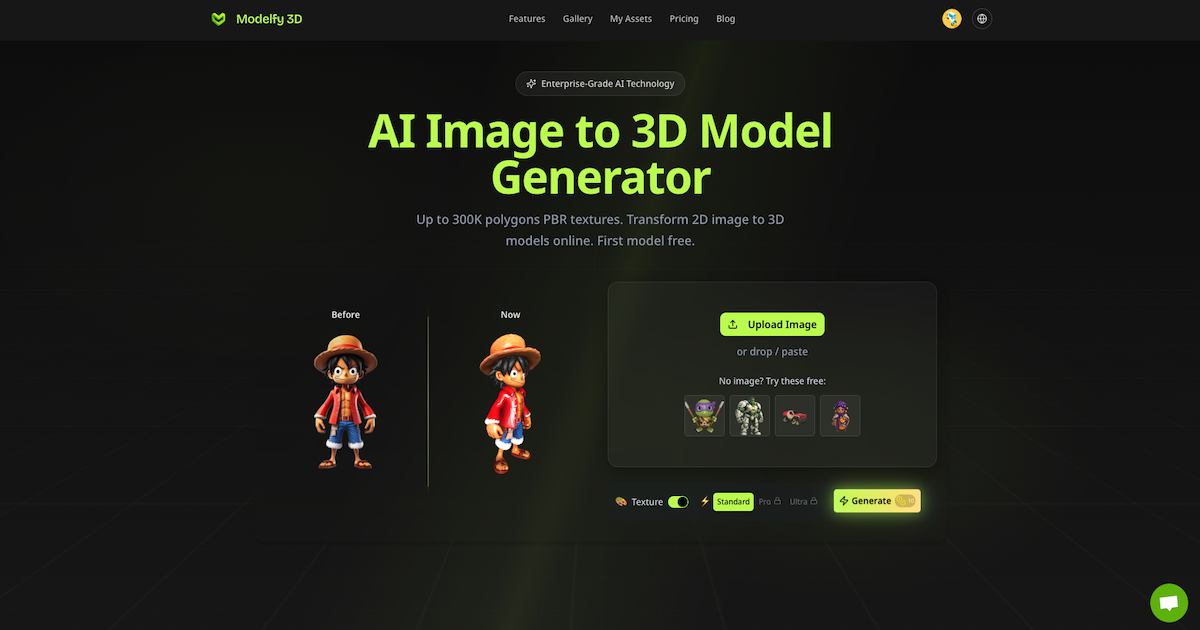Photoroom: AI-Driven Image Editing for E-Commerce & Creators
Valued at $500M with 150M+ downloads, Photoroom reduces editing time by 70% for businesses and creators, processing 1B+ images annually.

Key Features
AI Background Removal
-
99% accuracy for complex edges (hair, jewelry, transparent objects).
-
Batch processing: Remove backgrounds from 50+ images in one click.
AI-Generated Backgrounds
-
1000+ templates: Studio-quality presets (marble, neon, nature).
-
Custom prompts: “Minimalist office desk” → AI-generated scene.
Retouching Tools
-
Object removal: Erase imperfections with one swipe.
-
Shadow/lighting: Add realistic drop shadows in 2 clicks.
Enterprise API
-
Netflix, Shopify integration: Auto-optimize thumbnails/product images.
-
SOC2 compliance: Secure bulk processing for sensitive data.
Pricing
| Plan | Cost | Key Features |
|---|---|---|
| Free | $0 | Watermarked exports, basic editing |
| Pro | $7.50/month | HD exports, batch editing, no ads |
| Teams | $7.50/user | Shared brand kits, collaboration |
| API | Custom | 10M+ monthly requests, SLA support |
Use Cases
E-Commerce
-
Shopify sellers: Process 500+ product images/day → 5x faster listings.
-
A/B testing: Generate 20+ background variants for ads in seconds.
Social Media
-
Instagram creators: Swap backgrounds to match trending aesthetics.
-
Agencies: Bulk-edit client photos with brand-compliant templates.
Enterprise
-
Netflix: Auto-optimize thumbnails → 12% CTR increase.
-
Zomato: Remove clutter from restaurant photos → 23% higher engagement.
Photoroom vs. Competitors
| Feature | Photoroom | Canva | Adobe Express |
|---|---|---|---|
| Background Removal | 99% accuracy | 85% accuracy | 92% accuracy |
| Batch Processing | 50+ images | 10 images (Pro) | 20 images |
| API Access | Yes (enterprise) | No | No |
| Free Tier | Unlimited exports | Watermarked | 3 exports/day |
Pros & Cons
| ✅ Pros | ❌ Cons |
|---|---|
| Free tier covers small businesses | No desktop app (mobile/web-only) |
| 2-second processing per image | AI struggles with motion-blur photos |
| GDPR/CCPA-compliant API | Limited layer editing vs. Photoshop |
FAQs
Is Photoroom free forever?
Yes – watermarked exports remain free.
Can I edit RAW files?
No – supports JPEG/PNG only.
How does Photoroom’s AI compare to Photoshop?
Faster for bulk tasks but lacks advanced masking tools.
Do Pro plans include commercial rights?
Yes – royalty-free for brands/agencies.
User Reviews
No reviews yet
Be the first to share your experience!
Photoroom Alternatives
Similar tools in Image