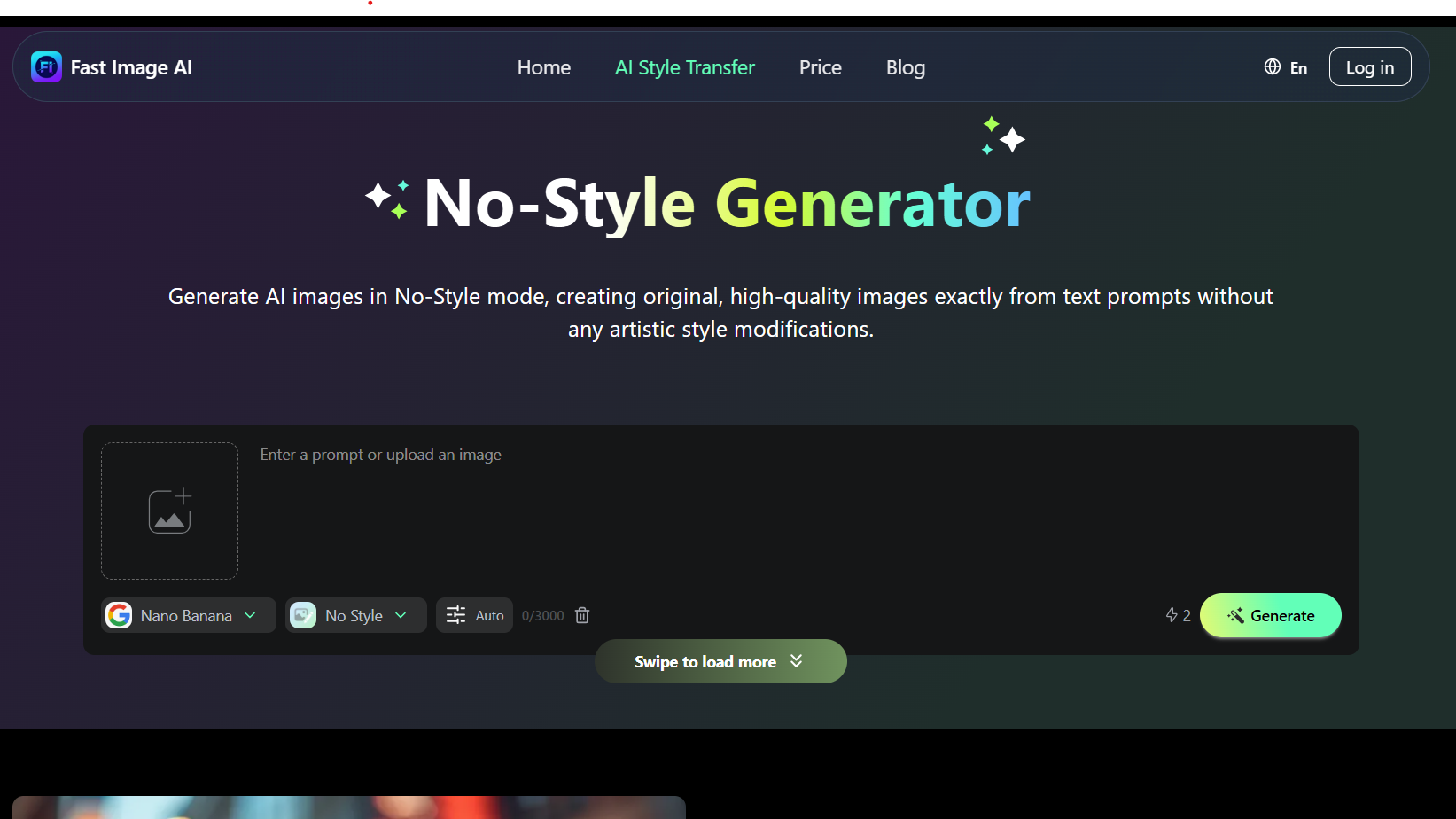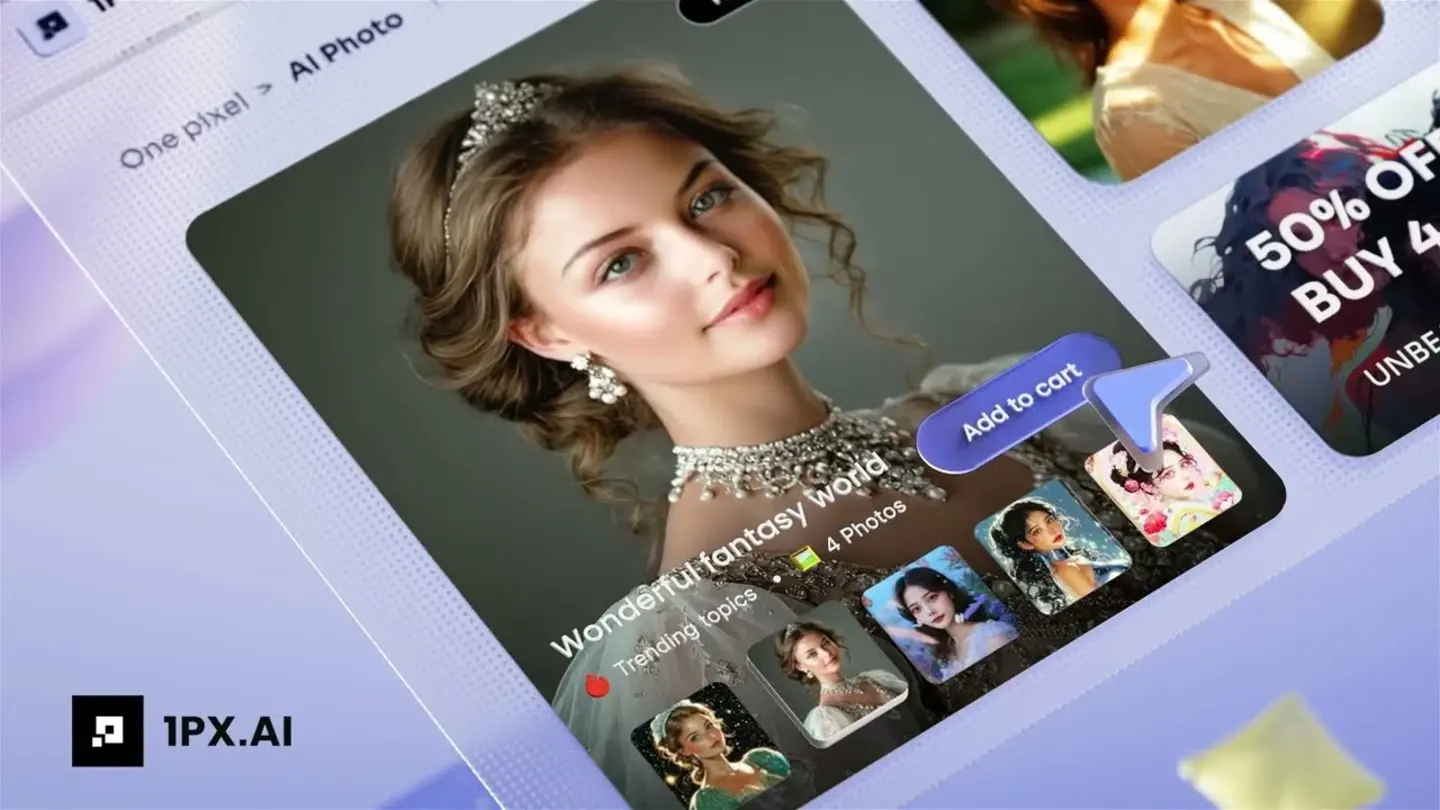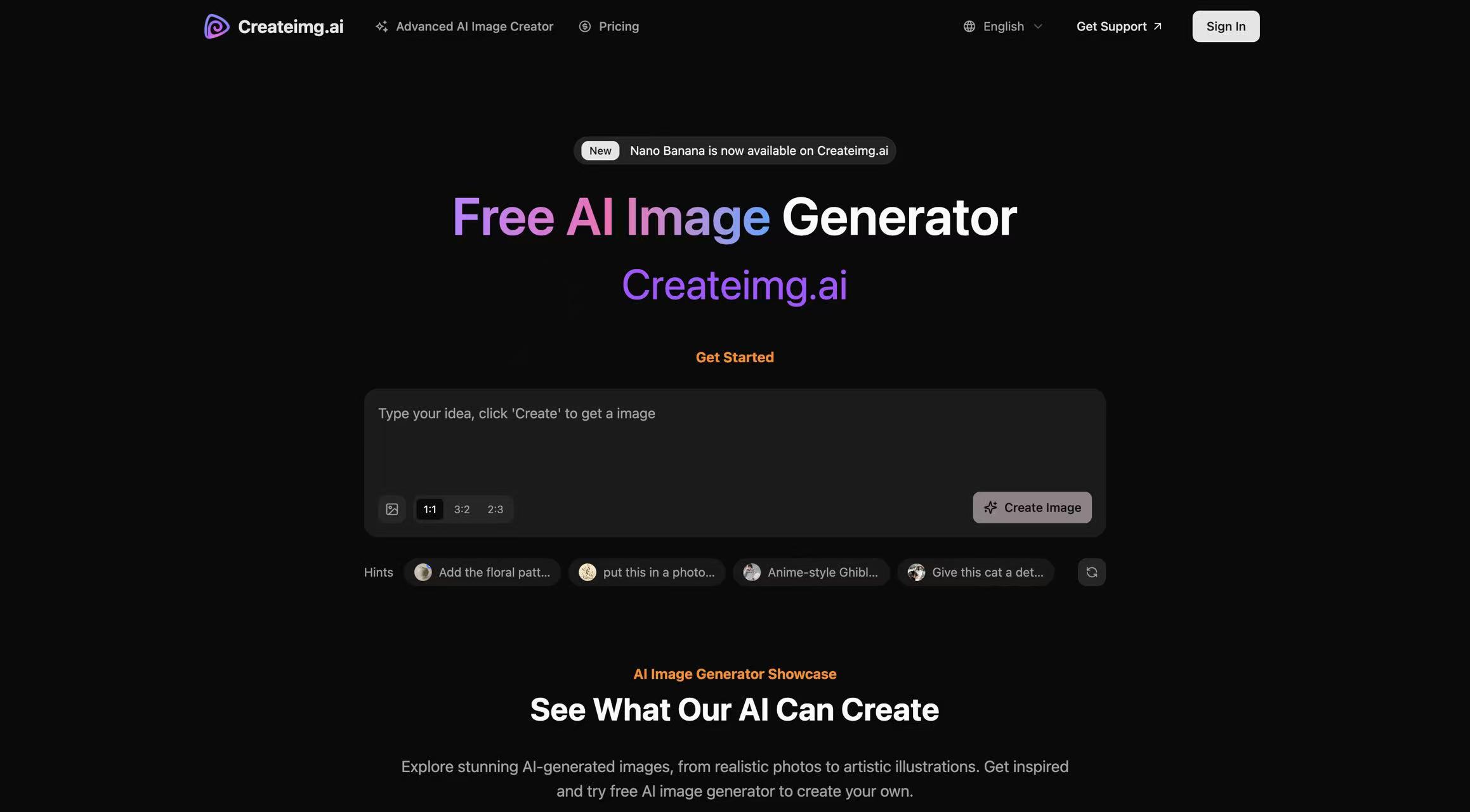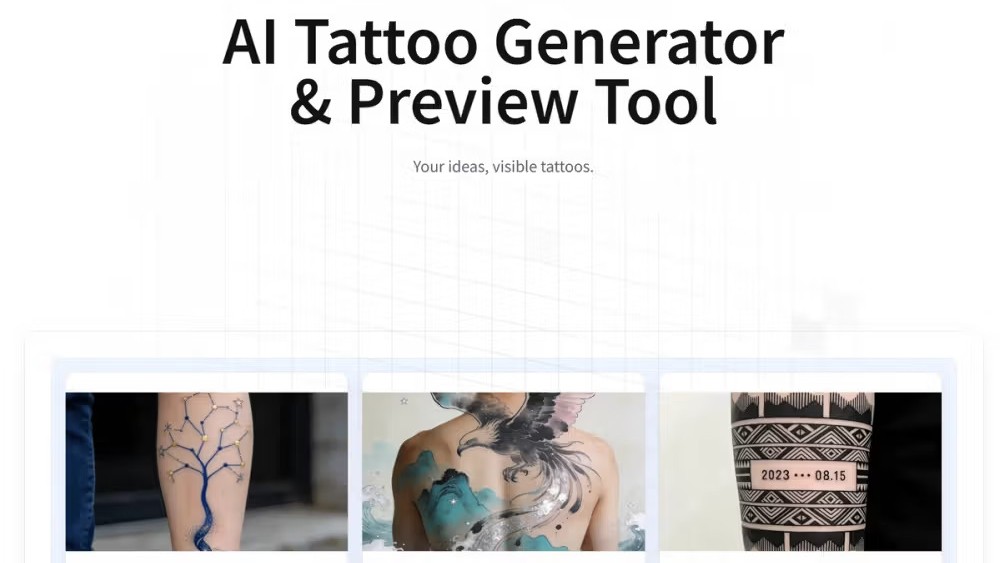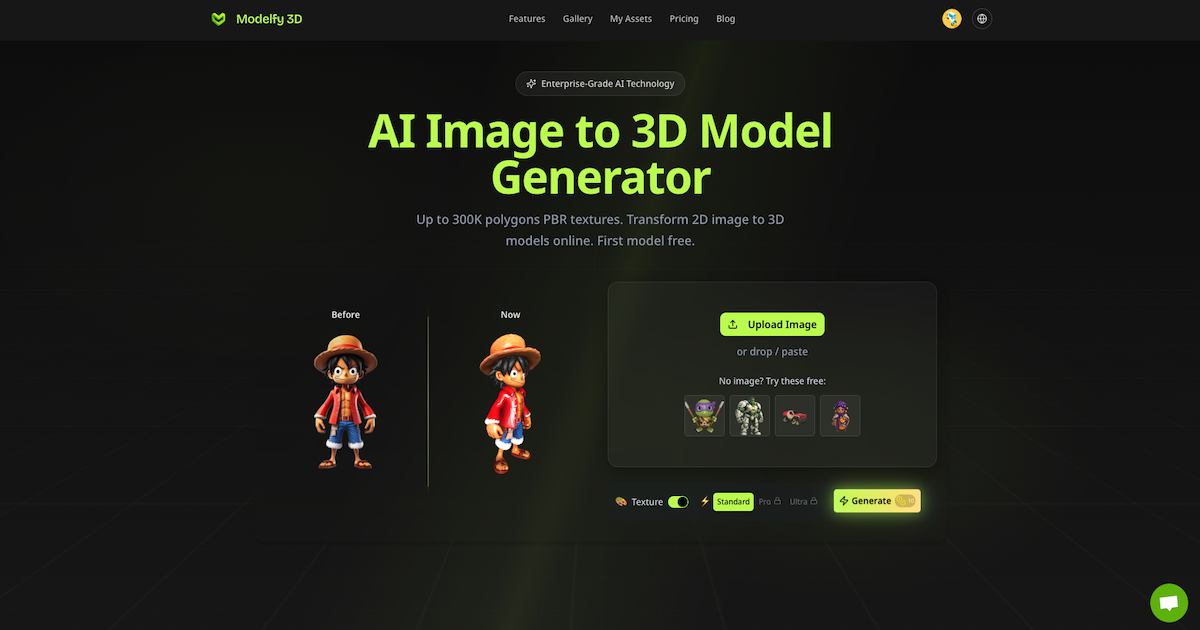Paid
In this review
Photoshoot AI (Formerly LookBook AI) - Generate Stunning AI Images of People
What is Photoshoot AI (formerly LookBook AI)?
Photoshoot AI, previously known as LookBook AI, is an innovative AI-powered platform that revolutionizes the way you create images of people. Whether you're an artist, designer, or simply looking to explore creative possibilities, Photoshoot AI offers a suite of features to generate realistic and customizable images effortlessly.
Key Features of Photoshoot AI
- AI-Powered Image Generation: Create stunning images of people with diverse appearances, poses, and backgrounds.
- Customization Options: Fine-tune details like facial features, clothing, hairstyles, and more.
- Realistic Outputs: Generate images that are virtually indistinguishable from real photographs.
- Creative Exploration: Experiment with different styles, concepts, and scenarios to bring your vision to life.
Photoshoot AI Pricing
| Plan | Features | Price |
|---|---|---|
| 3000 Shots | 3 Influencers, 3000 Shots, Editable Photoshoots, Recharge Shots | $19 / mo |
| 10000 Shots | 10 Influencers, 10000 Shots, Editable Photoshoots, 4K Generations, Recharge Shots, Priority Support | $99 / mo |
Photoshoot AI Alternatives
- Artbreeder: A collaborative platform for creating and exploring AI-generated images, including portraits.
- This Person Does Not Exist: Generates realistic images of people who don't actually exist.
- Generated Photos: Offers a library of AI-generated stock photos of people.
Photoshoot AI Pros and Cons
Pros:
- Realistic Images: Generates high-quality, photorealistic images of people.
- Customization: Offers extensive options to personalize and tailor images.
- Creative Freedom: Enables exploration of diverse styles and concepts.
- User-Friendly: Provides an intuitive interface for easy image generation.
Cons:
- Potential for Misuse: Like any powerful AI tool, there's a risk of misuse for creating deepfakes or misleading content.
- Ethical Considerations: Raises questions about the ethics of generating images of people without their consent.
Ideal Users for Photoshoot AI
- Artists & Designers: Seeking inspiration or reference images for their work.
- Content Creators: Needing diverse and customizable images for their projects.
- Researchers: Exploring the capabilities of AI in image generation and human perception.
- Anyone interested in generating realistic or creative images of people.
How to Get Started with Photoshoot AI
- Sign Up: Visit the Photoshoot AI website and create an account.
- Choose a Template or Start from Scratch: Select a pre-designed template or begin with a blank canvas.
- Customize: Adjust facial features, clothing, hairstyles, backgrounds, and more.
- Generate: Let the AI generate your image based on your specifications.
- Download & Share: Download your image and use it for your creative projects.
How to Get the Most Out of Photoshoot AI
- Experiment: Play around with different settings and features to discover unique possibilities.
- Be Creative: Use your imagination to create images that reflect your artistic vision.
- Consider Ethics: Be mindful of the potential implications of generating images of people.
Photoshoot AI FAQs
Q: Can I use the generated images commercially?
- A: It's best to check Photoshoot AI's terms of service for specific usage rights.
Q: Can I edit the images further after downloading them?
- A: Yes, you can use image editing software to make additional modifications to the generated images.
Q: Does Photoshoot AI offer any privacy features?
- A: It's crucial to review Photoshoot AI's privacy policy to understand how they handle user data and generated images.
User Reviews
No reviews yet
Be the first to share your experience!
Photoshoot AI Alternatives
Similar tools in Image